パスワードを忘れてしまった場合
トップページのログイン画面の「パスワードをお忘れですか?」をクリックします。
メールアドレスを入力してパスワードリセットボタンをクリックしてください。
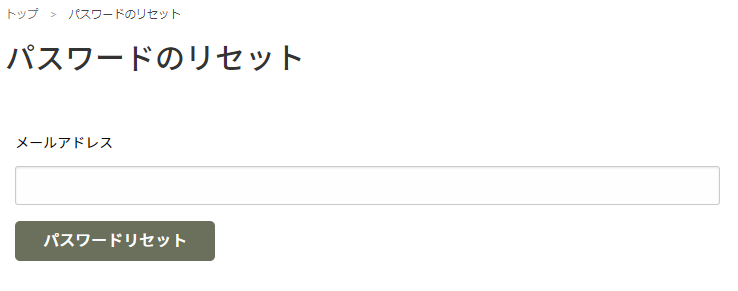
リセットしたら、「パスワード再発行のお知らせ」メールが届きます。
仮パスワードが発行されています。
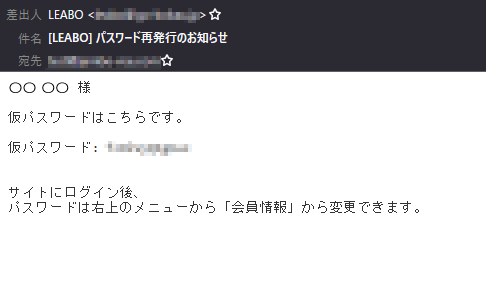
トップページのログイン画面から、そのパスワードで再度ログインします。
右上のメニューから「会員情報」をクリックします。
パスワードの欄にパスワードを入力し、最後に送信ボタンをクリックしてください。
トップページのログイン画面の「パスワードをお忘れですか?」をクリックします。
メールアドレスを入力してパスワードリセットボタンをクリックしてください。
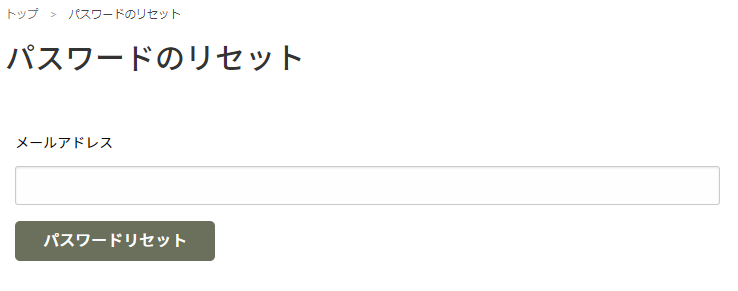
リセットしたら、「パスワード再発行のお知らせ」メールが届きます。
仮パスワードが発行されています。
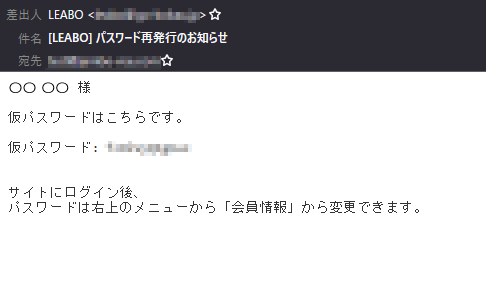
トップページのログイン画面から、そのパスワードで再度ログインします。
右上のメニューから「会員情報」をクリックします。
パスワードの欄にパスワードを入力し、最後に送信ボタンをクリックしてください。